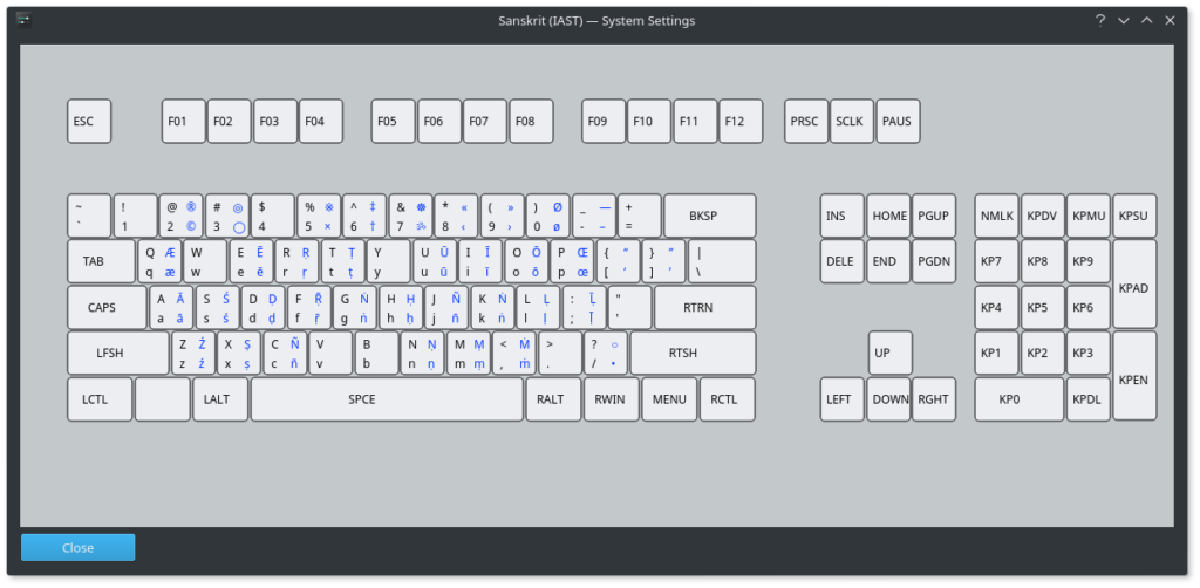I have created an X keyboard layout that serves as a Unix/Linux equivalent to Toshiya Unebe’s “EasyUnicode” keyboard layout.
Use #
It allows one to easily type all the standard letters with diacritical marks for roman transliteration of Sanskrit, Pali, and some other Indic languages. To get “ā” for example, one can just hold the Windows key and press “a”. For “Ā” one holds the Windows key and shift and types “A”. Use the layout picture below to view the location of available characters. I also added a combining under ring for those who prefer to use that for vocalic r and l. For this, first type “r” or “l”, then hold the Windows key and type “b”. This produces “r̥” or “l̥”.
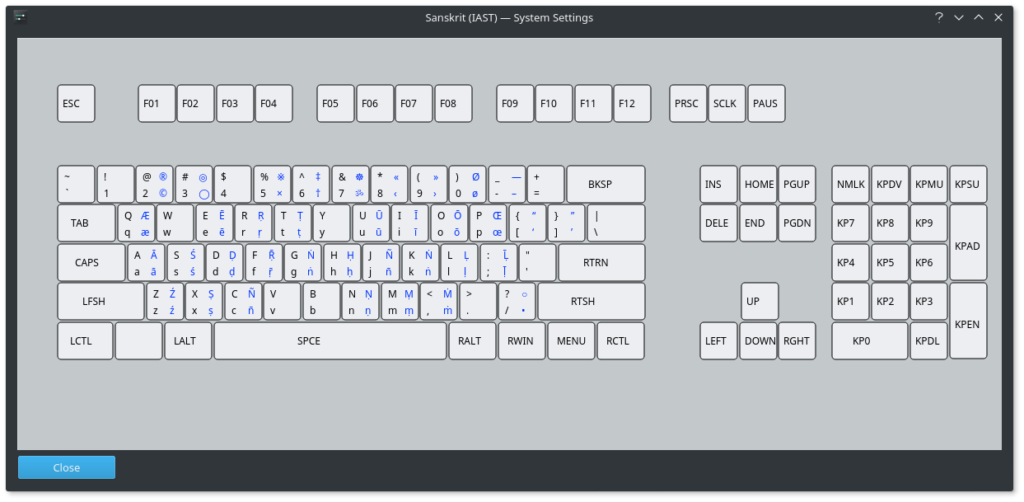
Installation #
- Unzip the attached file and place it in /usr/share/X11/xkb/symbols
- Add the following code to the layouts list section of /usr/share/X11/xkb/rules/evdev.xml
<layout> <configItem> <name>ia</name> <shortDescription>IAST</shortDescription> <description>Sanskrit (IAST)</description> <languageList><iso639Id>Sanskrit</iso639Id></languageList> </configItem> </layout>
- Log out and log back in
- You should now be able to add the keyboard in your Input Devices or Keyboard Layout system settings.
- Confirmed working on various Linux and BSD operating systems
Customization #
One can easily edit the keyboard file to reassign keys or choose a different keyboard shortcut to activate the different keystrokes.